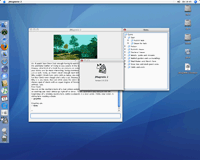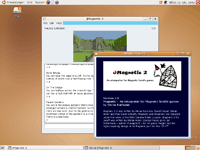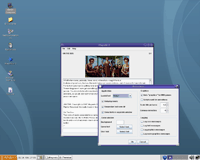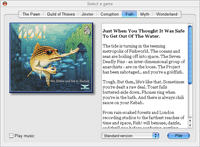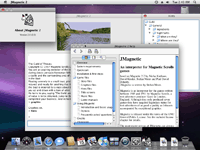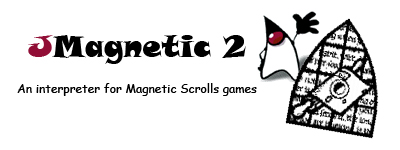
based on Magnetic 2.3 by Niclas Karlsson, David Kinder, Stefan Meier and Paul David Doherty.
JMagnetic is written by Stefan Meier.
Magnetic is an interpreter written in Java for the games published between 1985 and 1991 by Magnetic Scrolls, a text adventure producer based in London,
England. Although they only produced seven games they have acquired legendary status for text adventures of as good a quality as Infocom
accompanied by exceptional graphics.
More about the original Magnetic interpreter is here.
Quickstart
Before starting the installation, please verify that you have a Java Runtime installed that is fully compatible with SUN JRE 1.4.2 or newer. A Java 5 or 6 runtime
is highly recommended. On Linux the gcj runtime is not sufficient!.
Install JMagnetic by double clicking the installer or execute the command 'java -jar JMagnetic2.3.2inst.jar' in a shell (or use "Open with SUN Java..." on some
Linux installations with Gnome or KDE).
Put the game files (Story files, graphic files,...) into the jm2data/gamefiles subdirectory of the JMagnetic installation folder. What you need for playing:
(1) the story files
(2) the graphics files (optional)
(3) the title pictures and music (optional)
(4) the hint files (optional)
Please make sure that all files for a game share the same filename except for the extension, e.g. pawn.mag, pawn.gfx, pawn.mp3,...
Use the icons or links that are created by the installer to launch JMagnetic. Alternatively you can change to the installation folder and run JMagnetic2.jar. Depending
on your operating system you can double click the jar, use the context menu "Open with SUN JRE" or open a terminal and issue the command 'java -jar JMagnetic2.jar'
Select the game you want to play. Use the commands 'save' and 'restore' to keep your game progress.
Special thanks
Jan Schliemann
magnetiX development, for the highly inspiring design of his Magnetic port for Mac OS X and allowing me to use the graphics from his port and for beta testing JMagnetic
David Kinder
Magnetic 2.x development, Windows, MS-DOS (32-bit) and Amiga ports, for the extensive documentation of the Magnetic ports for DOS and Windows, which provided the base
for the JMagnetic 2 help file and for maintaining the IF Archive, the central site on the Internet for text adventures and related
interpreters, compilers and other tools.
Hayden Legendre
author of Glassworks and Helpmaster, for his great help with building and testing the JMagnetic installer.
Downloads
2.3.2 (rel. 10-04-2009)
Installer (all platforms):
jmagnetic2.3.2inst.jar (3,1 MB)
Source code:
jmagnetic2.3.2src.zip (5,5 MB)
System Requirements
A Java 5 or 6 runtime is highly recommended.
License
JMagnetic uses...
Jigloo
Quaqua
Log4J
JavaPNG
jConfig
JLayer
FatJar
LiquidLnF
Skin LF offline
Glassworks offline
Helpmaster offline