How to play the games today
Magnetic Scrolls disappeared in the early 90's and the games haven't been available for many years, but nowadays there are quite a few options to enjoy the games again.
Most probably the easiest way to play the games (again) is using the remastered game versions that are developed in
the Strandgames initiative. The remasters are tailored to modern systems, including mobile platforms. They come with
bug fixes and a lot of handy enhancements to bring the games to the modern age. You can still play the games in their
original, unmodified form, though.
So far, Strandgames has remastered three games, the others are to follow.
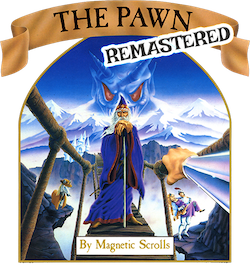
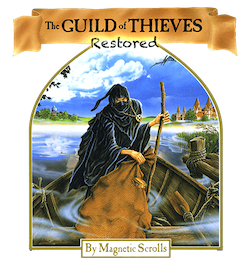
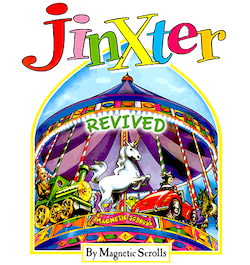
Interpreters are tools that are capable of faciliating the game data from the original games and provide an environment for playing the games.
The interpreters do not use the original game engine, but they often exist for a large selection of platforms, especially newer systems that did not even
exist when the games were developed. Today's interpreters can even be used for playing the games online.
Eager to start playing? Your can run the games immediately in your browser with Magnetic Scripts or in your terminal window.
Form offline play you can select from two different interpreters:
Niclas Karlsson has developed a portable interpreter for Magnetic Scrolls games - MAGNETIC. The
original Magnetic has been ported to all major systems and got enhanced several times during the last
years. The newer versions of Magnetic even support the Magnetic Windows games and some of their
special features like animated graphics and hints. Start your magic journey here:
MAGNETIC - An interpreter for Magnetic Scrolls games
Thomas Dettbarn has recently released a new interpreter called dMagnetic. It comes with some unique features like
an ANSI art renderer for the game graphics. It can already run all
the games and is constantly improved. You can find dMagnetic on Thomas' page at dMagnetic.
An important feature introduced recently is the support for various disk image formats from emulated systems. You can now load games directly from disk images for
MS-DOS, C64, Spectrum+3, Spectrum128, Amstrad CPC, and Archimedes.
For fans of Linux and BSD, it might be very easy to get your hands on dMagnetic. Thomas has started with building packages for
the official repositories, so if you are using any of the following systems, you can simply install dMagnetic with the given command:
Ubuntu 20.04: apt install dmagnetic
FreeBSD: pkg install dMagnetic
OpenBSD: pkg_add dmagnetic
NetBSD: pkg_add dMagnetic
If you still own copies of the games and you are in a real nostalgic mood with longing for the most possible authentic retro feeling, you should take a look at
the various emulators. An emulator completely mimicks an old system. There are numerous packages available for emulating old systems. Below you will
find short guides on setting up selected packages to run the original Magnetic Scrolls games. A
coverage of all available options is beyond the scope of these pages, but the selected packages are
mostly available for multiple platforms and the main steps should be similiar on all setups. Normally,
the emulators require image files of the original floppy disks and supplemental files for the emulator
like system roms. Please do not ask me to send any of those files. If system roms are available freely
or can be obtained legally, directions are given in the guide. The guides only cover the minimal steps
required to get the Magnetic Scrolls games running. To unleash the full power of the various
emulators, there is a lot more to do, but that is a different story...






